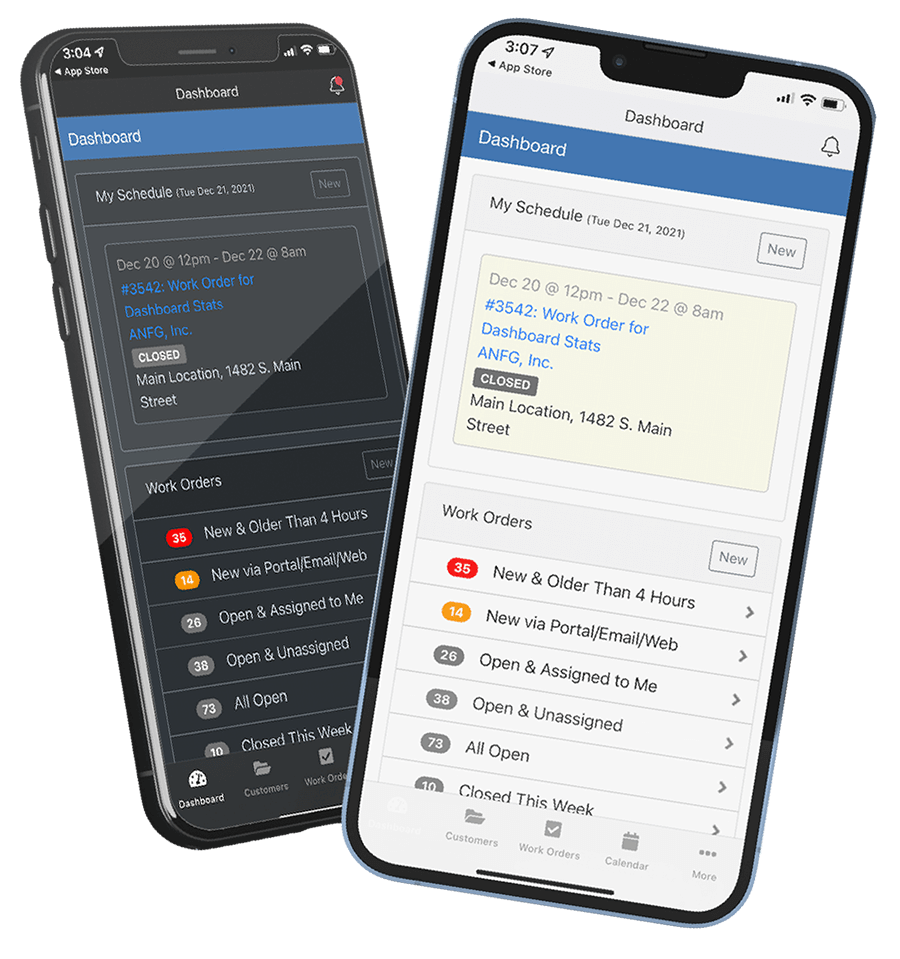
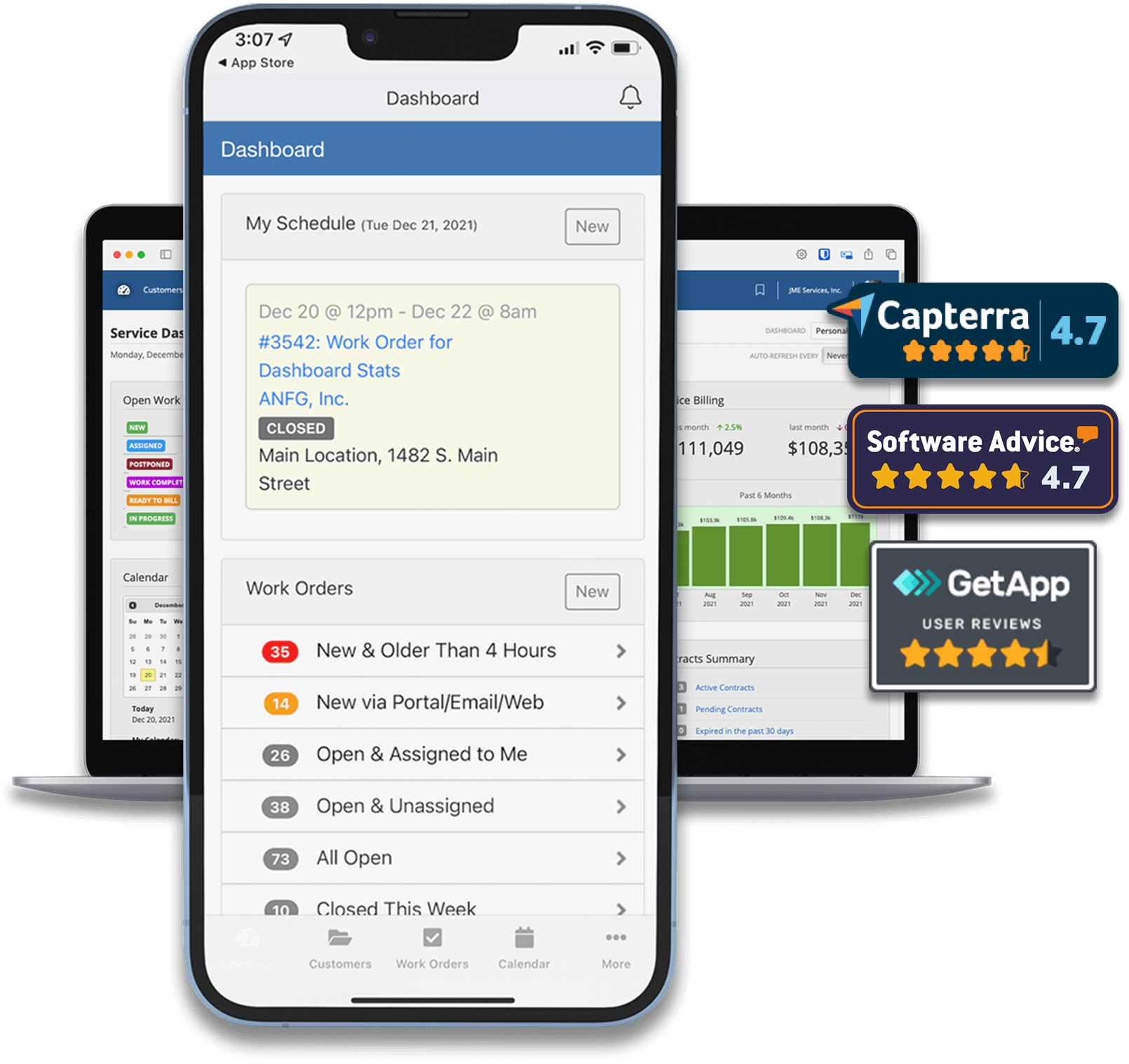
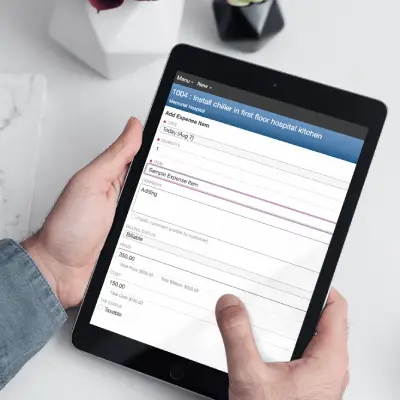
Improve the Customer Experience and Provide Transparency into the Status of Jobs
BlueFolder’s customer portal solution is all about simplifying communications with your customers and providing transparency into the entire lifecycle of your work orders:
- Streamline communications between the customer, office and the field.
- Strengthen your reputation and service to your customers.
- Improve visibility and accountability.
- Customizable to fit your team’s processes.
Leverage Powerful and Customizable Customer Portal Features
Notifications
Get notified when your customers interact with the portal, performing actions like creating work orders, adding comments, attaching files, and more.
Web Requests
Allow your customers to submit requests for service without requiring a login. Easily convert web requests into work orders and assign to your team.
Promote Your Brand
Use your logo on the customer portal. Integrate the portal with your existing website and present a professional image to your customers.
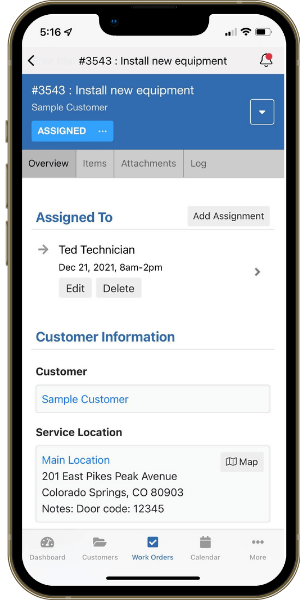
Secure Login
Give your customers a secure login account and let them access work orders, equipment records, contracts, and shared files. Choose what to share with them and what permissions each user should have.
Contract Management
Share the details of the contracts with your customers including any file attachments relevant to a contract as well as displaying contract usage.
Equipment Management
Allow your customers to view the equipment you service on their behalf inside the portal, including locations, models and serial numbers.
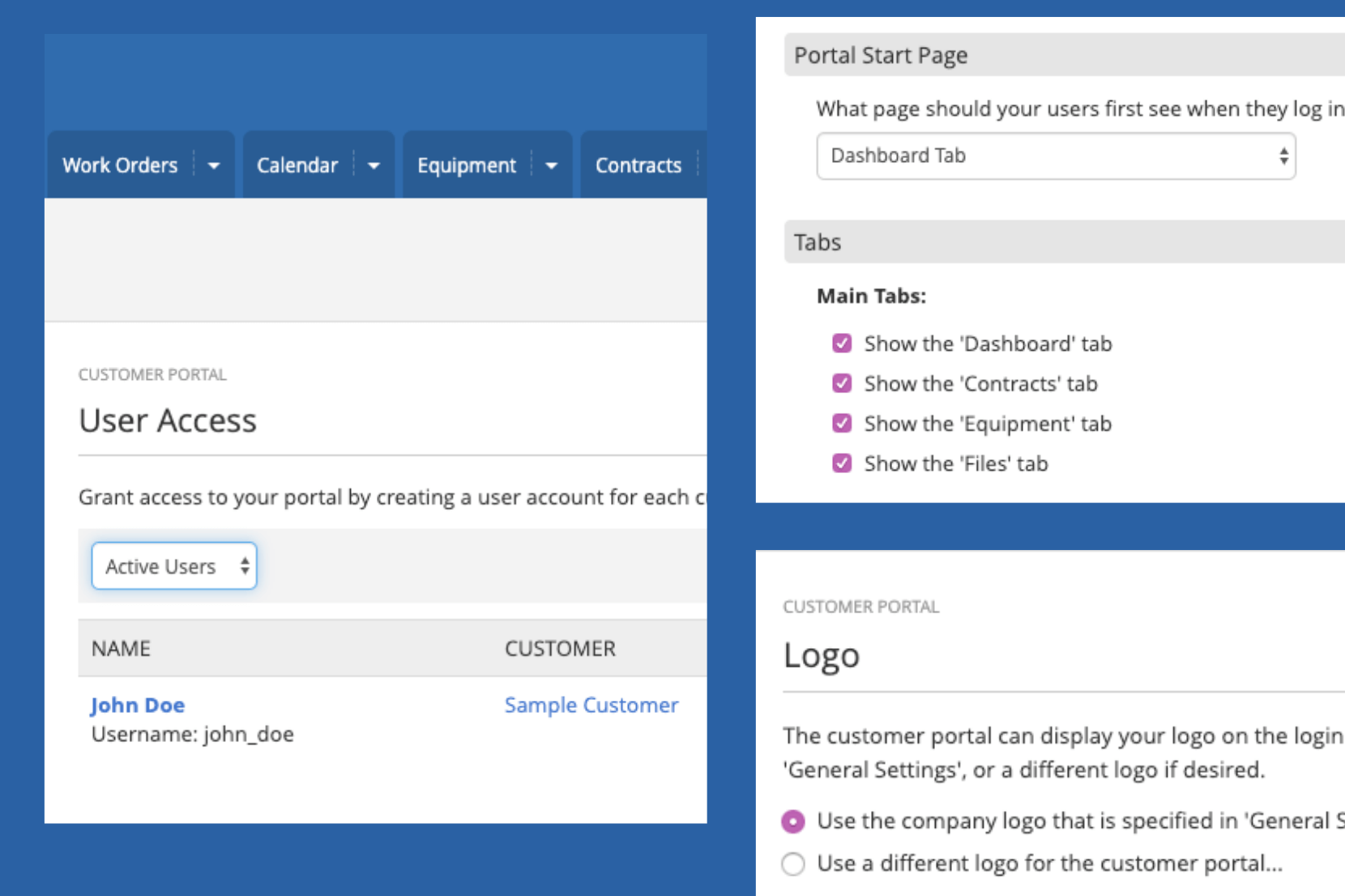
BlueFolder’s Field Service Customer Portal Features are Customizable to Your Processes
Easily modify the customer portal to work the way you want it to:
- Enable/disable features
- Select which tabs get displayed in the portal.
- Control what information users can see and enter in the portal based on their permissions settings.
- Easy to set up and configure.
REAL Results from Happy Clients
%
Decrease in "status check communications"
%
Annual revenue increase

%
Boost in billing first three months

Dispatch Service Techs to the Field with Everything They Need to Process Work Orders
Your field service technicians and maintenance crews are always on the go. Give them what they need to make their service calls go smoother (and faster – with fewer mistakes).
From their mobile device, they can easily:
- Manage & update work orders
- Attach “before & after” photos
- Capture customer signatures
- View and complete assignments
- Record billable activities
- Access customer service history
- View equipment maintenance history
- Pull up directions in Google Maps
- And much more!
Robust Customization Easily Adapts to Your Business Needs and the Way You Work
BlueFolder’s Field Service Management Software features are highly customizable, allowing you to create workflows specific to your unique needs so you have complete control over how work it is managed and completed.
Work Orders
Workflow Automation
Create workflows specific to your unique needs. Create custom work order status values, color-coding, generate automated status changes, and set default status values for specific events.
Track Assignments
Scheduling
Billable Labor, Materials & Expenses
Activity Logs & Audits
Signature Capture
Job Costing
Asset Management
Team Communication
Recurring Jobs
Custom Fields
Bulk Edit
Flexible Printing
Attachments
Smart Lists
Built for Commercial, Industrial & Residential Service Organizations
BlueFolder was built for field service teams, by field service professionals. Our core principle is that software should be powerful, yet easy-to-use. In fact, most organizations are able to get up and running in just a few hours.
Use BlueFolder’s customizable work order software to help you record, display and report on data specific to your industry:
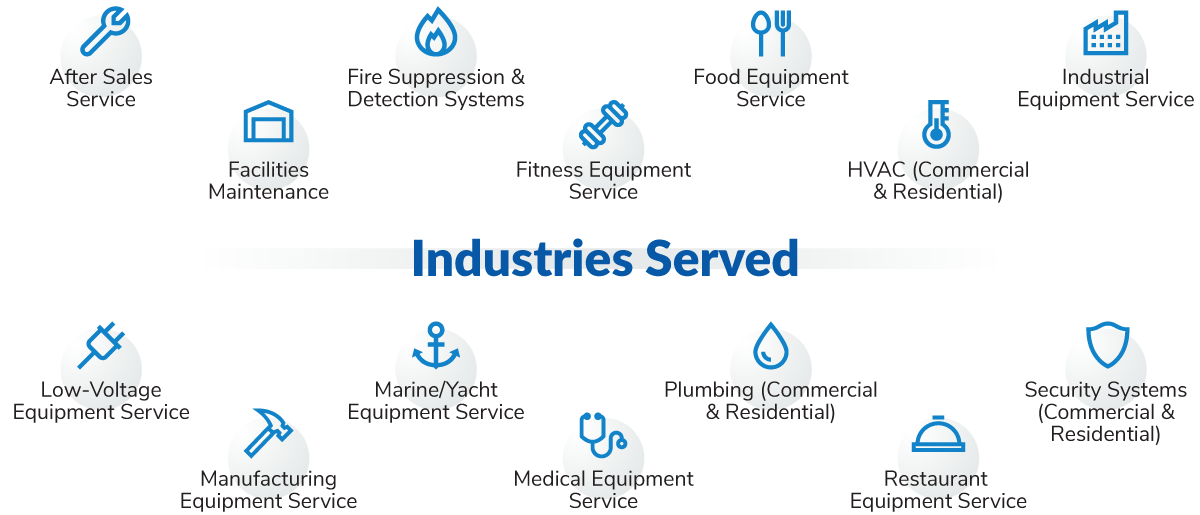
Earning the Trust of Field Service Teams since 2005
BlueFolder’s field service customer portal brings value to service teams and improves the customer experience:
“I haven’t had one accountability discussion with [our customers] since we started using BlueFolder. There’s never been a question ever about our billing to them.
One of our big customers jumped in and called us up to compliment us on how well we were doing on their projects. Wow. All because they went into their portal and were able to walk through the story that we tell with our record keeping.”
MATT KOWALSKI,
FOUNDER AND PRINCIPAL MEMBER OF INDUSTRIAL5

“This is definitely an easier system than ones that I have dealt with from the previous companies.”
JUSTIN KOEGLER,
PRESIDENT, TROPIC AIR
“The Web-based aspect of BlueFolder was key for us. We can get the information from any location and that’s important to us. It limits the needless calls back to the office because sales and service reps can find it on their own.”
MICHAEL MCHUGH,
SENIOR VICE PRESIDENT, HYDROWORX
“I like it because it’s web-based and not specific to any platform. BlueFolder works on any laptop, mobile device, and browser that we use.”
CRAIG HICKMAN,
VICE PRESIDENT OF SALES, PROBLEU
Ready to See How BlueFolder Can Help You?
Start your free trial or schedule a demo today!